Form Description Language
Wizard-based form logic is considered legacy starting from 1.0.0 and grid-style form builders are the recommended default.
Grid-based Forms
Grid based forms are enabled by turning on a global option in the main.yml like so:
options:
renderer: grid
The form editor allows drag-and-drop design of the configurator interface and the layout is based on grid-style resizable blocks.
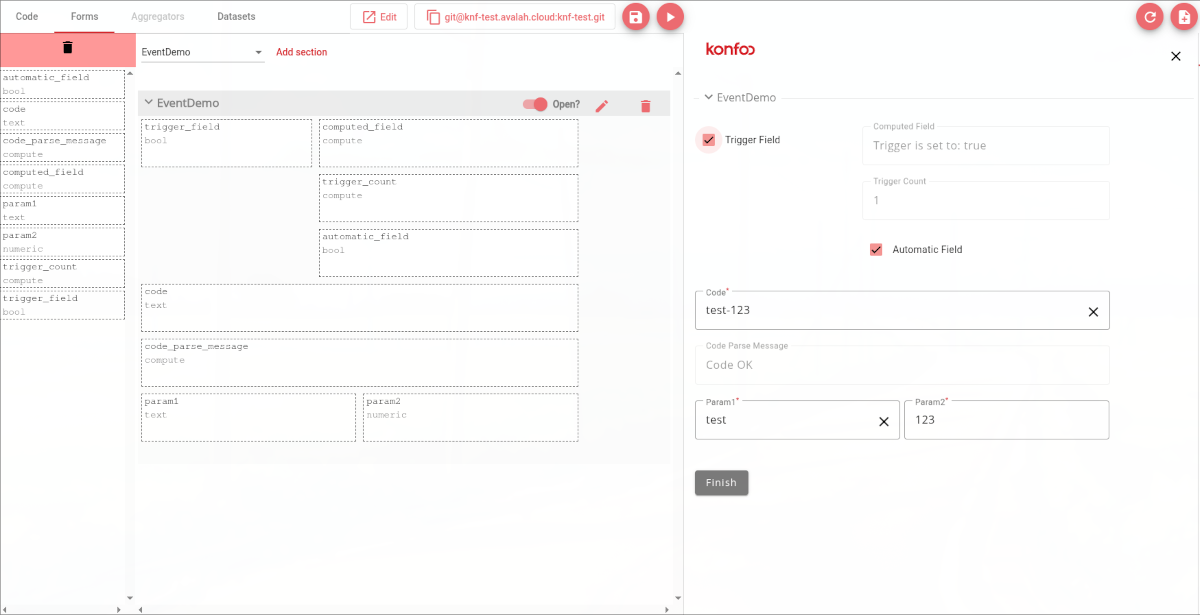
Legacy Forms
For each Domain Entity defined in the previous chapter you can define how the input is gathered from the user for each particular entity.
The form description file is then linked to in the main domain definition file under options by setting a relative path to your form description file to the form key.
As an example here is a form definition for the Mug defined in the previous chapter:
Mug:
- parallel:
- meta:
title: Size of mug
- input:
field: height
title: Mug Height
- input:
field: diameter
title: Mug Diameter
- parallel:
- meta:
title: Styling choices
- input:
field: has_handle
title: Has Handle
- input:
field: label
title: Text to print
- input:
field: color
title: Color
On the root level of this file Konfoo expects keys with the same names as the Domain Entities the form logic would be be used for. So for Mug we define Mug here as well.
Everything underneath the Domain Entity name should be list of Nodes.
Nodes
In the example above several different types of nodes are used:
- parallel- A group node that signals Konfoo to ask input for all sub-nodes in one step
- Expects a list of sub-nodes under it
- input- An input node maps a field in the Domain Entity to a form control
- Input nodes cannot have sub-nodes
field:- field name in the Domain Entitytitle:- the label to display to the user
- meta- This provides metadata to any parent node
- Meta nodes expect key-value pairs under it
titlekey is used as a user-friendly label for the particular parent node
For in-depth description see Types of Nodes. To understand how the web client builds the resulting forms see Traversal Strategies.